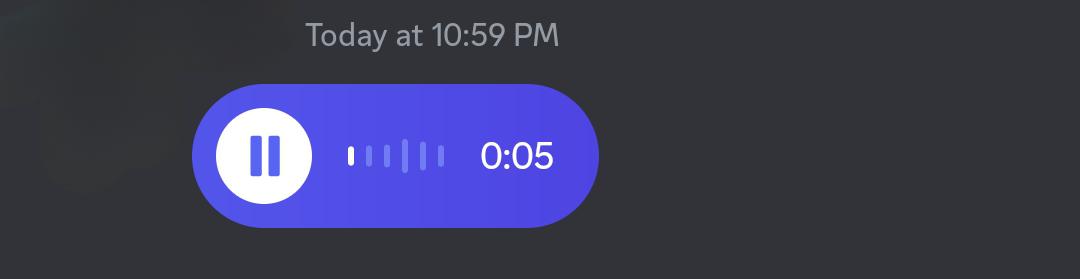Voice messages are a convenient way to communicate with your friends, family, clients, or colleagues. You can express yourself better, save time, and avoid typing errors. But how can you send a voice message to multiple people at once? In this article, we will show you some easy methods to record and share voice messages with multiple contacts on different platforms.
Method 1: Using the Messages App on iPhone
If you have an iPhone, you can use the built-in Messages app to send voice messages to multiple people. Here are the steps to follow:
- Open the Messages app on your iPhone.
- Tap the Compose button at the top right corner of the screen.
- In the To field, enter the names, phone numbers, or email addresses of the people you want to send the voice message to. You can also select them from your contacts list.
- Tap and hold the Microphone icon at the bottom right corner of the screen.
- Record your voice message. You can release your finger and tap the Play button to listen to it before sending it.
- Tap the Up arrow button to send the voice message.
Your voice message will be delivered to all the recipients as an audio file. They can tap on it to listen to it or read a transcript of it.
Method 2: Using the Voice Memos App on iPhone
Another way to send voice messages to multiple people on iPhone is to use the Voice Memos app. This app allows you to record high-quality audio and share it with others. Here are the steps to follow:
- Open the Voice Memos app on your iPhone.
- Tap the Record button at the bottom of the screen.
- Record your voice message. You can tap the Pause button to pause and resume recording.
- Tap the Stop button when you are done.
- Tap the Three dots icon next to the recording and select Share.
- Choose how you want to share the voice message. You can use Messages, Mail, AirDrop, or other apps.
Your voice message will be shared with your chosen recipients as an audio file. They can tap on it to listen to it or save it.
Method 3: Using a Ringless Voicemail Technology
If you want to send a voice message to multiple people without ringing their phones, you can use a ringless voicemail technology. This is a technology that allows you to deliver a pre-recorded voice message directly to someone’s voicemail box without making their phone ring. This way, you can avoid interrupting them or disturbing them.
There are many online services that offer ringless voicemail technology. You can sign up for a service, record your voice message, upload your contact list, and schedule your campaign. Your voice message will be sent to all the contacts on your list as a voicemail.
Some benefits of using a ringless voicemail technology are:
- You can save time and effort by sending one voice message to many people at once.
- You can personalize your voice message and make it sound more human and friendly.
- You can avoid annoying or spamming your recipients by letting them listen to your voice message at their convenience.
- You can track and measure the success of your campaign by using analytics and reports.
However, some drawbacks of using a ringless voicemail technology are:
- You may need to pay a fee for using the service depending on your plan and usage.
- You may need to comply with certain laws and regulations regarding telemarketing and consent.
- You may not be able to reach some people who do not have voicemail boxes or who have blocked unknown callers.
Tips for Sending Effective Voice Messages
No matter which method you use to send voice messages to multiple people, here are some tips for making them effective:
- Keep your voice message short and clear. Aim for less than a minute in length.
- Use a friendly and professional tone. Avoid shouting, whispering, or mumbling.
- State your name and purpose at the beginning of the message.
- Include a call-to-action at the end of the message. For example, ask them to reply, call back, visit a website, etc.
- Avoid sending voice messages at inappropriate times. Respect your recipients’ time zones and schedules.